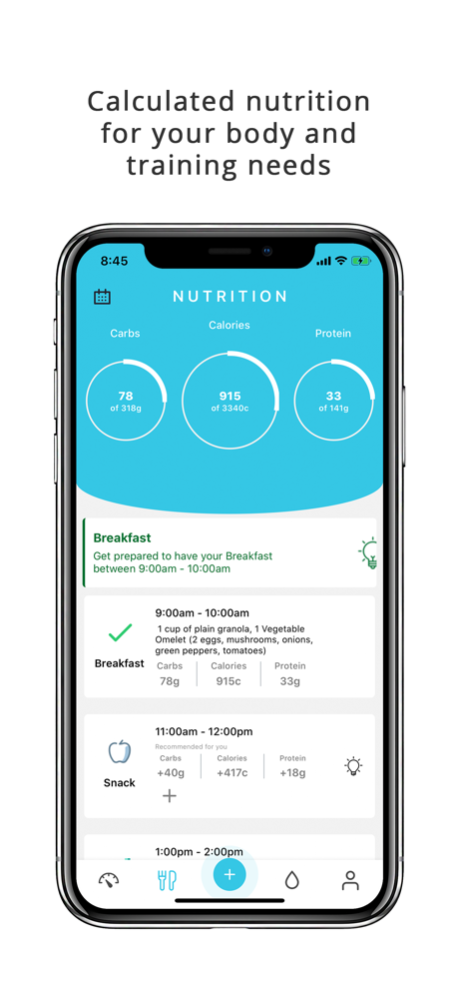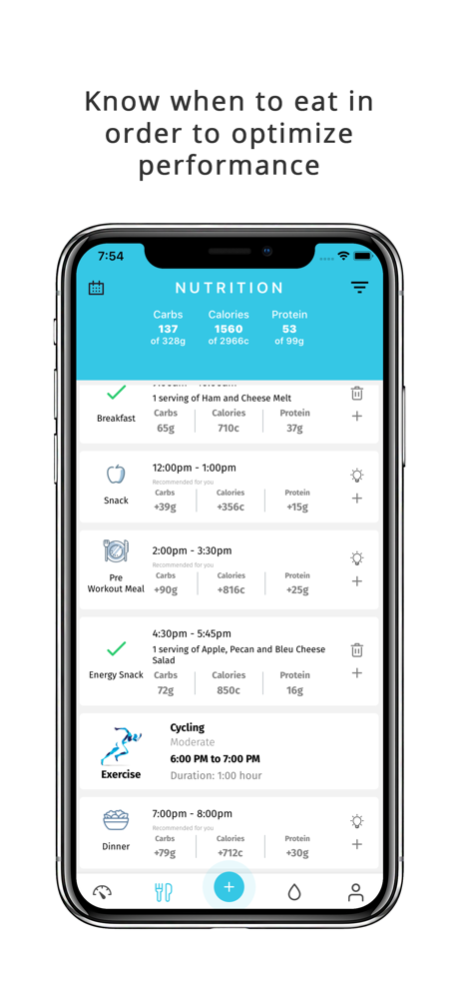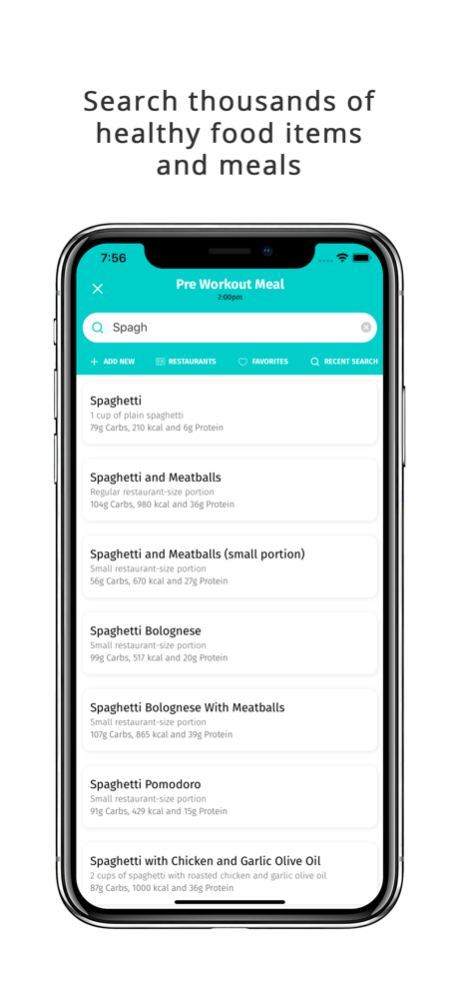ZoneIn - Athlete Health 3.16.37
Free Version
Publisher Description
ZoneIn is the nutrition and hydration app that meets the needs of all athletes. Personalized to the training schedule and body needs of every individual, ZoneIn allows all users to understand exactly what and when they should eat and drink throughout the day in order to optimize their health and performance.
Nearly every vertical within fitness and wellness is accelerating, from gear to on-demand exercise to recovery. Meanwhile nutrition is stuck in neutral and is often overlooked, despite its well documented impact on health and performance. ZoneIn was created to solve this problem.
Your Digital Nutrition Coach
Daily and meal-specific macronutrient recommendations are calculated for each athlete based on his or her training schedule and basic biometrics. We tell all users what type of foods (and how much of each) they should be consuming at every point of the day. Athletes are able to search and log items within our database of suggested meals that are designed specifically for performance.
Your Personalized Hydration System
ZoneIn analyzes simple inputs from each athlete to determine how many glasses of water are needed every day to prevent dehydration. The platform adjusts in real time based on how many drinks an athlete logs onto ZoneIn. Providing the most accurate hydration system, we also list the water composition of every type of beverage.
Your Training Schedule Management App
Add your workouts into ZoneIn, for today and/or for any future dates. Once a workout is added, your daily meal plan we provide will automatically adjust to account for the time and specific demands of the exercise. We will tell you when you should be eating each of your meals (and having your energy snack), in order to get the most out of your body for your workout.
The Health and Performance Platform for Youth Sports
Youth sports are increasingly competitive. While athletes (and their parents) are always looking for an edge, they often overlook the impact that proper nutrition and hydration have on both health and performance. ZoneIn is built to meet the needs of all youth athletes. In addition to the athlete app, there is a parent/coach component of the ZoneIn app that allows them to help manage and engage with their athlete.
The Athlete Management Tool for Coaches, Trainers, and Dietitians
As a comprehensive solution, there is an athlete management component of ZoneIn that allows dietitians or training staff to better manage and engage with their athletes. Using ZoneIn a dietitian or coach can: add in a daily meal plan for athletes, monitor nutrition and hydration intake in real time, schedule in the team/individual training schedules, send custom notifications to athletes around nutrition and hydration, and set custom goals.
ZoneIn's Terms of Service
https://www.getzonein.com/terms-of-service
Privacy Policy
https://www.getzonein.com/privacy-policy
Mar 29, 2024
Version 3.16.37
performance increases and bug fixes
About ZoneIn - Athlete Health
ZoneIn - Athlete Health is a free app for iOS published in the Health & Nutrition list of apps, part of Home & Hobby.
The company that develops ZoneIn - Athlete Health is ZoneU, LLC. The latest version released by its developer is 3.16.37.
To install ZoneIn - Athlete Health on your iOS device, just click the green Continue To App button above to start the installation process. The app is listed on our website since 2024-03-29 and was downloaded 1 times. We have already checked if the download link is safe, however for your own protection we recommend that you scan the downloaded app with your antivirus. Your antivirus may detect the ZoneIn - Athlete Health as malware if the download link is broken.
How to install ZoneIn - Athlete Health on your iOS device:
- Click on the Continue To App button on our website. This will redirect you to the App Store.
- Once the ZoneIn - Athlete Health is shown in the iTunes listing of your iOS device, you can start its download and installation. Tap on the GET button to the right of the app to start downloading it.
- If you are not logged-in the iOS appstore app, you'll be prompted for your your Apple ID and/or password.
- After ZoneIn - Athlete Health is downloaded, you'll see an INSTALL button to the right. Tap on it to start the actual installation of the iOS app.
- Once installation is finished you can tap on the OPEN button to start it. Its icon will also be added to your device home screen.